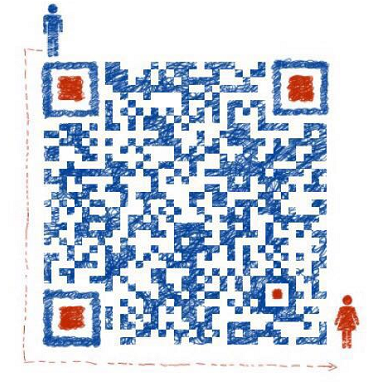Python之常用模块学习–click
Click是一个Python软件包,用于以可组合的方式创建漂亮的命令行界面,所需的代码更少。 这是“Command Line Interface Creation Kit”的缩写。 它是高度可配置的,但具有开箱即用的明智默认设置。
平时我们用Python写命令行工具,一般会用到argparse。那click就是argparse的升级版。那么我们看看click是怎么使用的。
一、安装click
(注:click只支持Python3.4+和Python2.7)
1 | pip install click |
二、使用示例
1. 官方示例用法
1 | import click |
2. 多个参数
1 | import click |
3. 限定参数范围
1 | import click |
4. 分组参数
1 | import click |
操作参数类型:
1 | default: 设置命令行参数的默认值 |
三、帮助文档
更多用法参考官方说明文档
https://click.palletsprojects.com/en/7.x/documentation/#documenting-arguments