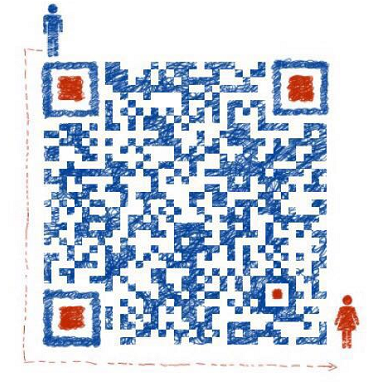最近使用Python写个脚本访问mysql数据库,遇到的一些坑,记录一下
Ubuntu 16.04 Mysql 安装配置
1. 安装
1 | apt-get install mysql-server |
2. 配置
2.1 修改配置文件
1 | vi /etc/mysql/mysql.conf.d/mysqld.cnf |
2.2 配置远程访问
1 | mysql> use mysql; |
2.3 配置防火墙
1 | ufw allow 3306 |
2.4 重启Mysql
1 | /etc/init.d/mysql restart |