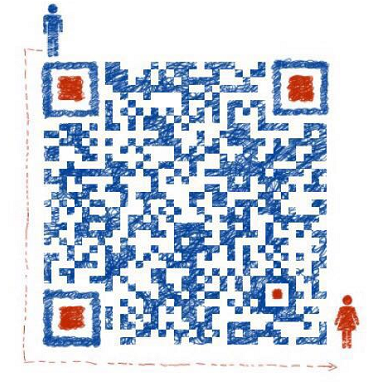软件加入影响效果,一方面让软件有立体感,另一方面也会提升逼格,那么如何给软件添加阴影效果呢?本文提供两种方案参考:
一、 通过Windows API 重写Event事件添加
1 | #include <QEvent> |
二、通过Qt自带的类QGraphicsDropShadowEffect实现
如果要通过这个类实现的话,窗体的周围要留出相应的margin,因为此种形式的阴影是与窗体一体的,不像第一种方法那样是包括在窗体周围的,如果不留出一定的margin是无法显示阴影的。1
2
3
4
5QGraphicsDropShadowEffect* effect = new QGraphicsDropShadowEffect;
effect->setBlurRadius(20);
effect->setColor(Qt::black);
effect->setOffset(0,0);
setGraphicsEffect(effect);